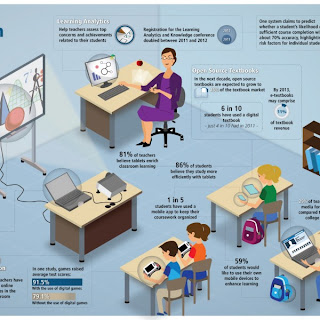Link to Rubric
Link to project overview
LESSON PLAN
Name: The Horizons of Soil in My Backyard Project
Duration: One week
Mon- Introduce the project with the driving question. Driving Question is: what do you know about the different types of soils. Allow students to visit the soil game site for 30 minutes.
http://www.soils4kids.org/games.
Tues- Allow students to visit the soil game site for 30 minutes.
http://www.soils4kids.org/games.
Wed- Allow students to visit the soil game site for 30 minutes. http://www.soils4kids.org/games
.
Thur- conducts the project outside of classroom.
Fri- Allow students to blog as a group about what they have found and learned on the class blog. Let each group share their findings with the class during a class discussion.
Subject: Science
Objectives:
CCSS.ELA-Literacy.W.3.6 With guidance and support from adults, use technology to produce and publish writing (using keyboarding skills) as well as to interact and collaborate with others.
SS(2) Exploring Our Nation and World: People and Places 6. Identify human-made and natural resources in the world.
MA2010(K) 15. Directly compare two objects, with a measurable attribute in common, to see which object has "more of" or "less of" the attribute, and describe the difference. [K-MD2]
MA2010(1) 15. Order three objects by length; compare the lengths of two objects indirectly by using a third object. [1-MD1]
MA2010(1) 16. Express the length of an object as a whole number of length units by laying multiple copies of a shorter object (the length unit) end to end; understand that the length measurement of an object is the number of same-size length units that span it with no gaps or overlaps. [1-MD2]
MA2010(2) 14. Measure the length of an object by selecting and using appropriate tools such as rulers, yardsticks, meter sticks, and measuring tapes. [2-MD1]
MA2010(2) 15. Measure the length of an object twice, using length units of different lengths for the two measurements; describe how the two measurements relate to the size of the unit chosen. [2-MD2]
MA2010(2) 16. Estimate lengths using units of inches, feet, centimeters, and meters. [2-MD3]
MA2010(2) 17. Measure to determine how much longer one object is than another, expressing the length difference in terms of a standard length unit. [2-MD4]
Students will work in groups to publish a blog post about the different types of soil that they find and what they learned about the types of soils. Students will work in diverse cooperative learning groups to complete tasks. Students in each group will take turns digging, measuring, collecting or observing.
Procedures:
After teaching the science portion of the class, I will introduce the science project.
Today I will introduce an upcoming science project called The Horizons of Soil in My Backyard. The project will be due a week from today.
1.)Prepare students for the assignment by sharing a link to
http://www.soils4kids.org/games.
This site allows students to play games to learn about the different types of soil. Allow students to visit this site for 30 minutes a day for the next two days.
2.)Divide the class into 4 groups and go to the designated place outside where the ground is soft. (Look for a good area the day before where the children will be able to dig.) All of the class needs to be working in this area.
3.)Each group will use an auger and a meter stick to measure every time they dig from the hole. I will make the initial dig to be sure the ground is soft enough. Each auger full of dirt is placed on the tarp to show the layers. As the students dig deeper into the hole, it becomes obvious that the soil begins to change into different types.
4.)Point out the different types of soil as they change while you are digging. Use the meter stick to measure as they dig deeper and compare this to the soil collected on the tarp. Both the hole and the soil on the tarp should be about the same length.
5.)When each group member has taken turns digging in their area and placing the soil on the tarps, collect a sample of each type and place the samples in the clear tennis ball containers to observe the different horizons and types of soil. These will be taken into the classroom to observe later. Make sure you refill the holes when you are finished.
6.) Return to the classroom with soil samples; let the students see the different horizons of soil in the clear canisters. Have students blog with their group about the types of soil that they found and what they have learned. Upload a picture with labels for the different horizons of soil.
Materials:
Augers, meter sticks, clear tennis ball cans or any long, clear receptacle to hold soil, tarp or plastic on which to place soil as it is dug up, wet wipes for cleanup, and a computer.
Students will use the classroom computers to work in pairs to blog about what they have learned and found.
Source for this lesson plan was found on
ALEX.
![picture of a teacher sitting at desk]()